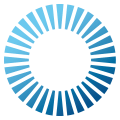 Photon Voice
v2.53
Photon Voice
v2.53
This class can be used to automatically sync client states between PUN and Voice. It also finds the Speaker component for a character's voice. For this to work attach a PhotonVoiceView next to the PhotonView of your player's prefab. More...
Inherits VoiceFollowClient.
Static Public Attributes | |
| const string | VoiceRoomNameSuffix = "_voice_" |
| Suffix for voice room names appended to Leader room names. More... | |
 Static Public Attributes inherited from VoiceConnection Static Public Attributes inherited from VoiceConnection | |
| const int | ChannelAudio = 1 |
| Recommended Photon Transport channel for audio. Chosen not to interfere with video and default channel. More... | |
| const int | ChannelVideo = 2 |
| Recommended Photon Transport channel for video. Chosen not to interfere with audio and default channel. More... | |
Protected Member Functions | |
| override void | Start () |
| override void | OnDestroy () |
| override Speaker | InstantiateSpeakerForRemoteVoice (int playerId, byte voiceId, object userData) |
| override string | GetVoiceRoomName () |
| override bool | ConnectVoice () |
 Protected Member Functions inherited from VoiceFollowClient Protected Member Functions inherited from VoiceFollowClient | |
| override void | OnDestroy () |
| override void | OnOperationResponseReceived (OperationResponse operationResponse) |
| void | LeaderStateChanged (ClientState toState) |
| override void | OnVoiceStateChanged (ClientState fromState, ClientState toState) |
 Protected Member Functions inherited from VoiceConnection Protected Member Functions inherited from VoiceConnection | |
| override void | Awake () |
| virtual void | Update () |
| virtual void | FixedUpdate () |
| void | CalcStatistics () |
Protected Attributes | |
| override bool | LeaderInRoom => PhotonNetwork.InRoom |
| override bool | LeaderOfflineMode => PhotonNetwork.OfflineMode |
 Protected Attributes inherited from VoiceConnection Protected Attributes inherited from VoiceConnection | |
| Voice.ILogger | Logger => voiceComponentImpl.Logger |
Properties | |
| static PunVoiceClient | Instance [get] |
| Singleton instance for PunVoiceClient More... | |
| bool | UsePunAppSettings [get, set] |
| Whether or not to use the Voice AppId and all the other AppSettings from PUN's PhotonServerSettings ScriptableObject singleton in the Voice client/app. More... | |
| bool | UsePunAuthValues [get, set] |
| Whether or not to use the same PhotonNetwork.AuthValues in PunVoiceClient.Instance.Client.AuthValues. This means that the same UserID will be used in both clients. If custom authentication is used and setup in PUN app, the same configuration should be done for the Voice app. More... | |
 Properties inherited from VoiceFollowClient Properties inherited from VoiceFollowClient | |
| abstract bool | LeaderInRoom [get] |
| abstract bool | LeaderOfflineMode [get] |
 Properties inherited from VoiceConnection Properties inherited from VoiceConnection | |
| new LoadBalancingTransport | Client [get] |
| VoiceClient | VoiceClient [get] |
| Returns underlying Photon Voice client. More... | |
| ClientState | ClientState [get] |
| Returns Photon Voice client state. More... | |
| float | FramesReceivedPerSecond [get] |
| Number of frames received per second. More... | |
| float | FramesLostPerSecond [get] |
| Number of frames lost per second. More... | |
| float | FramesLostPercent [get] |
| Percentage of lost frames. More... | |
| GameObject | SpeakerPrefab [get, set] |
| Prefab that contains Speaker component to be instantiated when receiving a new remote audio source info More... | |
| Recorder | PrimaryRecorder [get, set] |
| Primary Recorder to be used by VoiceConnection implementations directly or via integration objects. More... | |
| string | BestRegionSummaryInPreferences [get, set] |
| Used to store and access the "Best Region Summary" in the Player Preferences. More... | |
Additional Inherited Members | |
 Public Member Functions inherited from VoiceFollowClient Public Member Functions inherited from VoiceFollowClient | |
| bool | ConnectAndJoinRoom () |
| Connect voice client to Photon servers and join a Voice room More... | |
| void | Disconnect () |
| Disconnect voice client from all Photon servers More... | |
 Public Member Functions inherited from VoiceConnection Public Member Functions inherited from VoiceConnection | |
| virtual bool | ConnectUsingSettings (AppSettings overwriteSettings=null) |
| Connect to Photon server using Settings More... | |
| bool | AddSpeaker (Speaker speaker, object userData) |
| Tries to link local Speaker with remote voice stream using UserData. Useful if Speaker created after stream is started. More... | |
| Speaker | InstantiateSpeakerPrefab (GameObject parent, bool destroyOnRemove) |
| Instantiates SpeakerPrefab, optionally attaches it to the provided parent. More... | |
| bool | AddRecorder (Recorder rec) |
| void | RemoveRecorder (Recorder rec) |
 Public Attributes inherited from VoiceFollowClient Public Attributes inherited from VoiceFollowClient | |
| bool | AutoConnectAndJoin = true |
| Auto connect voice client and join a voice room when Leader client is joined to a Leader room More... | |
 Public Attributes inherited from VoiceConnection Public Attributes inherited from VoiceConnection | |
| virtual bool | AlwaysUsePrimaryRecorder => false |
| AppSettings | Settings |
| Settings to be used by this Voice Client More... | |
| VoiceLogger | VoiceLogger => voiceComponentImpl.VoiceLogger |
| bool | UsePrimaryRecorder => this.usePrimaryRecorder |
| Use VoiceConnection.PrimaryRecorder directly. More... | |
 Events inherited from VoiceConnection Events inherited from VoiceConnection | |
| Action< Speaker > | SpeakerLinked |
| Fires when a speaker has been linked to a remote audio stream More... | |
| Action< RemoteVoiceLink > | RemoteVoiceAdded |
| Fires when a remote voice stream is added More... | |
This class can be used to automatically sync client states between PUN and Voice. It also finds the Speaker component for a character's voice. For this to work attach a PhotonVoiceView next to the PhotonView of your player's prefab.
|
static |
Suffix for voice room names appended to Leader room names.
|
staticget |
Singleton instance for PunVoiceClient
|
getset |
|
getset |